“ 지연되는 프로젝트에 인력을 더 투입하면 오히려 더 늦어진다. ”
- Frederick Philips Brooks
Mythical Man-Month 저자
728x90
반응형
QUIZ : 객관식 문제 만들기
객관식 퀴즈를 만들어 보려고 합니다.(웹디자인 기능사 문제 입니다)
순서.
✈. 객관식 퀴즈 화면을 만들고
✈. 답을 체크하면,
✈. 정답과 해설이 나오고,
✈. 정답이면 강아지가 웃고,
✈. 오답이면 강아지가 우는
퀴즈를 만들어 보겠습니다!
✈객관식 퀴즈 화면 만들기
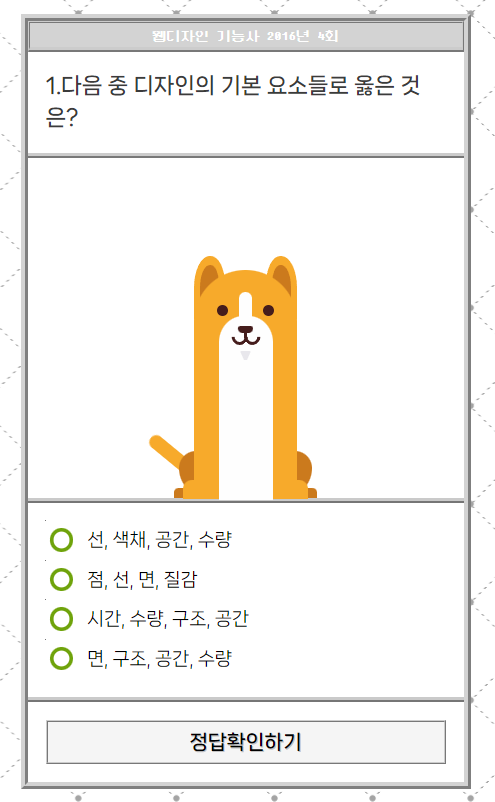
1. 먼저 보여져야 할 화면을 디자인 합니다.
2. HTML으로 구조를 작성해 줍니다.
3. CSS로 디자인을 적용해 주고(컬러와 글씨체 등)
4. JAVASCRIPT로 퀴즈의 정보를 담은 스크립트를 넣어줍니다.
🏁. HTML : 구조를 작성해 줍니다.
<main id="main">
<div class="quiz__wrap">
<div class="quiz">
<div class="quiz__header">
<h2 class="quiz__title"></h2>
</div>
<div class="quiz__main">
<div class="quiz__question">
</div>
<div class="quiz__view">
<div class="dog__wrap">
<div class="true">정답입니다!</div>
<div class="false">틀렸습니다!</div>
<div class="card-container">
<div class="dog">
<div class="head">
<div class="ears"></div>
<div class="face"></div>
<div class="eyes">
<div class="teardrop"></div>
</div>
<div class="nose"></div>
<div class="mouth">
<div class="tongue"></div>
</div>
<div class="chin"></div>
</div>
<div class="body">
<div class="tail"></div>
<div class="legs"></div>
</div>
</div>
</div>
</div>
</div>
<div class="quiz__choice">
<label for="choice1">
<input type="radio" id="choice1" name="choice" value="1">
<span class="choice"></span>
</label>
<label for="choice2">
<input type="radio" id="choice2" name="choice" value="2">
<span class="choice"></span>
</label>
<label for="choice3">
<input type="radio" id="choice3" name="choice" value="3">
<span class="choice"></span>
</label>
<label for="choice4">
<input type="radio" id="choice4" name="choice" value="4">
<span class="choice"></span>
</label>
</div>
<div class="quiz__answer">
<button class="confirm" >정답확인하기</button>
</div>
<div class="quiz__desc">설명</div>
</div>
</div>
</div>
</main>
<!-- //main -->🏁. CSS : 디자인을 적용해 줍니다.
/* header */
#header {
background-color: #d3d3d3;
color: #fff;
padding: 10px;
position: fixed;
left: 0;
top: 0;
width: 100%;
display: flex;
justify-content: space-between;
}
#header::before {
content: '';
border: 4px ridge #ccc;
position: absolute;
left: 5px;
top: 5px;
width: calc(100% - 10px);
height: calc(100% - 10px);
}
#header h1{
font-size: 28px;
padding: 5px 5px 5px 10px;
font-family: 'DungGeunMo';
z-index: 10;
position: relative;
}
#header h1 a {
color: #fff;
}
#header h1 em{
font-size: 0.5em;
}
#header ul {
padding: 5px;
}
#header li {
display: inline;
z-index: 10;
position: relative;;
}
#header li a {
color: #fff;
font-family: 'DungGeunMo';
border: 1px dashed #fff;
display: inline-block;
padding: 5px;
}
#header li.active a,
#header li a:hover {
background-color: #fff;
color: #666;
}
/* footer */
#footer {
position: fixed;
left: 0;
bottom: 0;
width: 100%;
background-color: #d3d3d3;
text-align: center;
}
#footer a{
color: #fff;
padding: 20px;
display: block;
font-family: 'DungGeunMo';
z-index: 10;
position: relative;
}
#footer ::before{
content: '';
border: 4px ridge #333;
position: absolute;
left: 5px;
top: 5px;
width: calc(100% - 16px);
height: calc(100% - 12px);
}
#main {
padding: 100px 0;
}
/* quiz__wrap */
.quiz__wrap {
display: flex;
justify-content: center;
flex-wrap: wrap;
}
.quiz__wrap .quiz{
width: 500px;
background-color: #fff;
border: 8px ridge #d3d3d3;
margin: 10px;
}
.quiz__header{}
.quiz__title{
background-color: #d3d3d3;
border: 3px ridge #ccc;
border-bottom-width: 6px;
padding: 5px;
font-family: 'DungGeunMo';
font-size: 16px;
color: #ffffff;
text-align: center;
}
.quiz__main{}
.quiz__question {
color: #3b3b3b;
padding: 20px;
font-size: 24px;
font-family: 'NanumSquareNeo';
font-weight: bold;
line-height: 1.5;
border-bottom: 6px ridge #ccc;
}
.quiz__question em {
color : #333;
}🏴. 공통CSS
/* reset css */
@import url('https://webfontworld.github.io/neodgm/NeoDunggeunmo.css');
@import url('https://webfontworld.github.io/DungGeunMo/DungGeunMo.css');
@import url('https://webfontworld.github.io/PyeongChang/PyeongChang.css');
@import url('https://webfontworld.github.io/NanumSquareNeo/NanumSquareNeo.css');
* {
margin: 0;
padding: 0;
box-sizing: border-box;
}
*, *::before, *::after {
box-sizing: border-box;
}
a {
text-decoration: none;
color: #222;
}
h1, h2, h3, h4, h5, h6 {
font-weight: normal;
}
li, ul, ol {
list-style: none;
}
img {
vertical-align: top;
width: 100%;
}
em {
font-style: normal;
}
body {
background:
radial-gradient(#a4a4a4 3px, transparent 4px),
radial-gradient(#a4a4a4 3px, transparent 4px),
linear-gradient(#fff 4px, transparent 0),
linear-gradient(45deg, transparent 74px, transparent 75px, #a4a4a4 75px, #a4a4a4 76px, transparent 77px, transparent 109px),
linear-gradient(-45deg, transparent 75px, transparent 76px, #a4a4a4 76px, #a4a4a4 77px, transparent 78px, transparent 109px),
#fff;
background-size: 109px 109px, 109px 109px, 100% 6px, 109px 109px, 109px 109px;
background-position: 54px 55px, 0px 0px, 0px 0px, 0px 0px, 0px 0px;
}🏴. JAVASCRIPT 퀴즈의 정보를 담은 문제의 정보를 넣어줍니다
<script>
// 선택자
const quizWrap = document.querySelector(".quiz__wrap");
const quizTitle = quizWrap.querySelector(".quiz__title");
const quizQuestion= quizWrap.querySelector(".quiz__question");
const quizChoice = quizWrap.querySelectorAll(".quiz__choice span");
const quizSelect = quizWrap.querySelectorAll(".quiz__choice input");
// 문제 정보
const quizInfo = [
{
infoType: "웹디자인 기능사",
infoTime: "2016년 4회",
infoNumber: "1",
infoQuestion: "다음 중 디자인의 기본 요소들로 옳은 것은?",
infoChoice: ["선, 색채, 공간, 수량", "점, 선, 면, 질감", "시간, 수량, 구조, 공간", "면, 구조, 공간, 수량"],
infoAnswer: "2",
infoDesc: "디자인의 기본 요소에는 점, 선, 면, 질감이 있습니다."
}
];
// 문제 출력
function updateQuiz(){
quizTitle.innerHTML = quizInfo[0].infoType +" "+ quizInfo[0].infoTime;
quizQuestion.innerHTML = "<em>"+quizInfo[0].infoNumber+"</em>."+ quizInfo[0].infoQuestion;
quizDesc.innerHTML = quizInfo[0].infoDesc;
for(let i=0; i<4; i++){
quizChoice[i].textContent = quizInfo[0].infoChoice[i];
}
// 해설 숨기기
quizDesc.style.display = "no
}
//문제 출력
updateQuiz();
✈답 체크하기
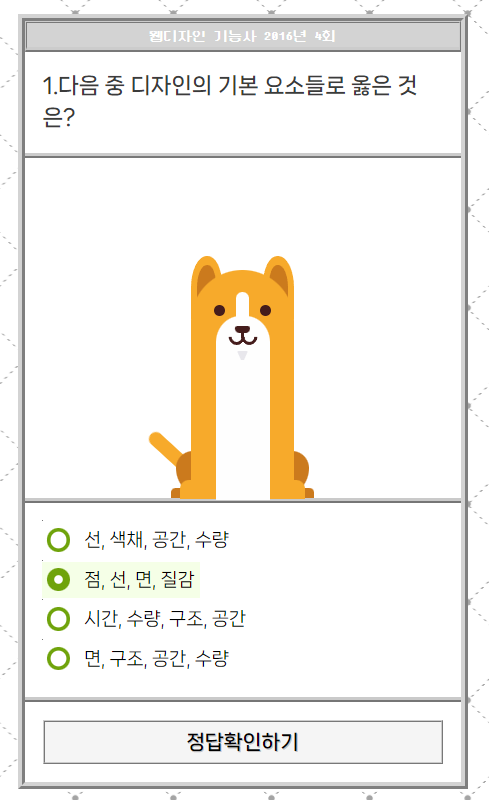
CSS에 정답을 체크했을 때 input에 체크되도록 설정합니다.
🏴. CSS
.quiz__choice {
padding: 20px;
border-bottom: 6px ridge #cacaca;
font-family: 'NanumSquareNeo';
}
.quiz__choice label {
display: flex;
}
.quiz__choice label input {
/* position: absolute; */
/* left: -9999px; */
clip: rect(0 0 0 0 );
width: 1px;
height: 1px;
margin: -1px;
overflow: hidden;
}
.quiz__choice label span {
font-size: 20px;
line-height: 1.4;
padding: 6px;
display: flex;
cursor: pointer;
margin: 2px 0;
}
.quiz__choice label span::before{
content:'';
width: 26px;
height: 26px;
margin-right: 15px;
border-radius: 50%;
background-color: #fff;
box-shadow: inset 0 0 0 4px #6fa30b;
transition: all 0.2s;
flex-shrink: 0;
/* flex 일정이상 작아지지 않도록 */
}
.quiz__check {
position: fixed;
right: 20px;
bottom: 80px;
width: 130px;
height: 130px;
text-align: center;
line-height: 130px;
border-radius: 50%;
z-index: 1000;
background: #222;
color: #fff;
font-family: 'NanumSquareNeo';
cursor: pointer;
}
.quiz__check a:hover {
}
.quiz__choice label input:checked + span {
background-color: #f5ffe7;
}
.quiz__choice label input:checked + span::before {
box-shadow: inset 0 0 0 8px #6fa30b;
}🏴. JAVASCRIPT 체크박스 스크립트 설정하기
// 선택자
const quizChoice = quizWrap.querySelectorAll(".quiz__choice span");
const quizSelect = quizWrap.querySelectorAll(".quiz__choice input");
const quizConfirm = quizWrap.querySelector(".quiz__answer .confirm");
// 정답 확인
function answerQuiz(){
// 사용자가 선택한 인풋박스(checked) == 문제 정답(quizInfo[0].infoAnswer)
for(let i=0; i<quizChoice.length; i++){
if(quizSelect[i].checked == true){ //사용자가 보기를 체크한 상태
}
}
}
// 정답 클릭
quizConfirm.addEventListener("click", answerQuiz);
✈정답과 해설 나오기
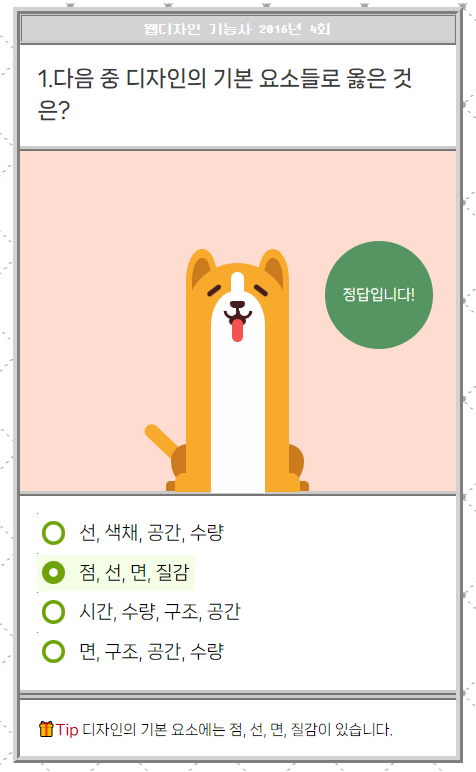
🏴.
// 정답 확인
function answerQuiz(){
// 사용자가 선택한 인풋박스(checked) == 문제 정답(quizInfo[0].infoAnswer)
for(let i=0; i<quizChoice.length; i++){
if(quizSelect[i].checked == true){ //사용자가 보기를 체크한 상태
if(quizSelect[i].value == quizInfo[0].infoAnswer){
// alert("정답입니다.");
dogWrap.classList.add("like");
} else {
// alert("오답입니다.")
dogWrap.classList.add("dislike");
}
}
}
//해설 보이기
quizDesc.style.display = "block";
//정답 숨기기
quizAnswer.style.display = "none";
}
// 정답 클릭
quizConfirm.addEventListener("click", answerQuiz);
//문제 출력
updateQuiz();
✈정답일 때 강아지 웃기

정답일 때 class명 like를 스크립트로 추가시켜 줍니다.
🏁. script
// 정답 확인
function answerQuiz(){
// 사용자가 선택한 인풋박스(checked) == 문제 정답(quizInfo[0].infoAnswer)
for(let i=0; i<quizChoice.length; i++){
if(quizSelect[i].checked == true){ //사용자가 보기를 체크한 상태
if(quizSelect[i].value == quizInfo[0].infoAnswer){
// alert("정답입니다.");
dogWrap.classList.add("like");
}🏁. class= 'like' css
.like { background: #ffdcd0;}
.like .face::before { margin-top: 10px;}
.like .face::after { height: 85px;}
.like .eyes { top: 13%;}
.like .eyes::before,
.like .eyes::after { width: 18px; height: 5px; margin: 0px 12.5%; transform: rotate(-37.5deg);border-radius: 20px;}
.like .eyes::after {transform: rotate(37.5deg);}
.like .nose { top: 18%;}
.like .mouth { top: 16.5%;}
.like .tongue::before { height: 12px;}
.like .tongue::after { height: 24px;animation: movetongue 0.1s linear 0.35s infinite alternate forwards;}
.like .chin { top: 34%;}
✈오답일 때 강아지 울기

오답일 때 class명 like를 스크립트로 추가시켜 줍니다.
🏁. script
// 정답 확인
function answerQuiz(){
// 사용자가 선택한 인풋박스(checked) == 문제 정답(quizInfo[0].infoAnswer)
for(let i=0; i<quizChoice.length; i++){
if(quizSelect[i].checked == true){ //사용자가 보기를 체크한 상태
if(quizSelect[i].value == quizInfo[0].infoAnswer){
// alert("정답입니다.");
dogWrap.classList.add("like");
} else {
// alert("오답입니다.")
dogWrap.classList.add("dislike");
}
}
}🏁. class= 'dislike' css
.dislike { background: #9879d0;}
.dislike .ears::before { transform: rotate(-50deg) translate(-7px, 2px);}
.dislike .ears::after { transform: rotate(50deg) translate(7px, 2px);}
.dislike .face::before { margin-top: 28px;}
.dislike .face::after { height: 55px;}
.dislike .eyes { top: 38%;}
.dislike .eyes::before,.dislike .eyes::after { width: 18px; height: 5px; margin: 0px 14.5%;transform: rotate(-37.5deg); border-radius: 20px;}
.dislike .eyes::after { transform: rotate(37.5deg);}
.dislike .teardrop { animation: cry 0.1s ease-in 0.25s forwards;}
.dislike .nose { top: 44%;}
.dislike .mouth { top: 42%;}
.dislike .chin { top: 52%;}
.dislike .tail { transform: rotate(0);}